Primary Sidebar
Content and Structure Views
On the left side of the window in the Content and Structure views is a sidebar displaying all databases on the server, and inside of those databases all of the tables, views, events, triggers, functions, and procedures. Selecting a schema object in this list will display the viewer/editor for that object in the area to the right of the sidebar.
When primarily working with a single database, the sidebar can be focused to display only the contents of that database by selecting it from the popup menu at the top of the sidebar. To display all databases, select “Show All” from the popup. When the “Database” setting in the connection settings is set to a database name, upon connecting to the server, this primary sidebar will already be focused on that database.
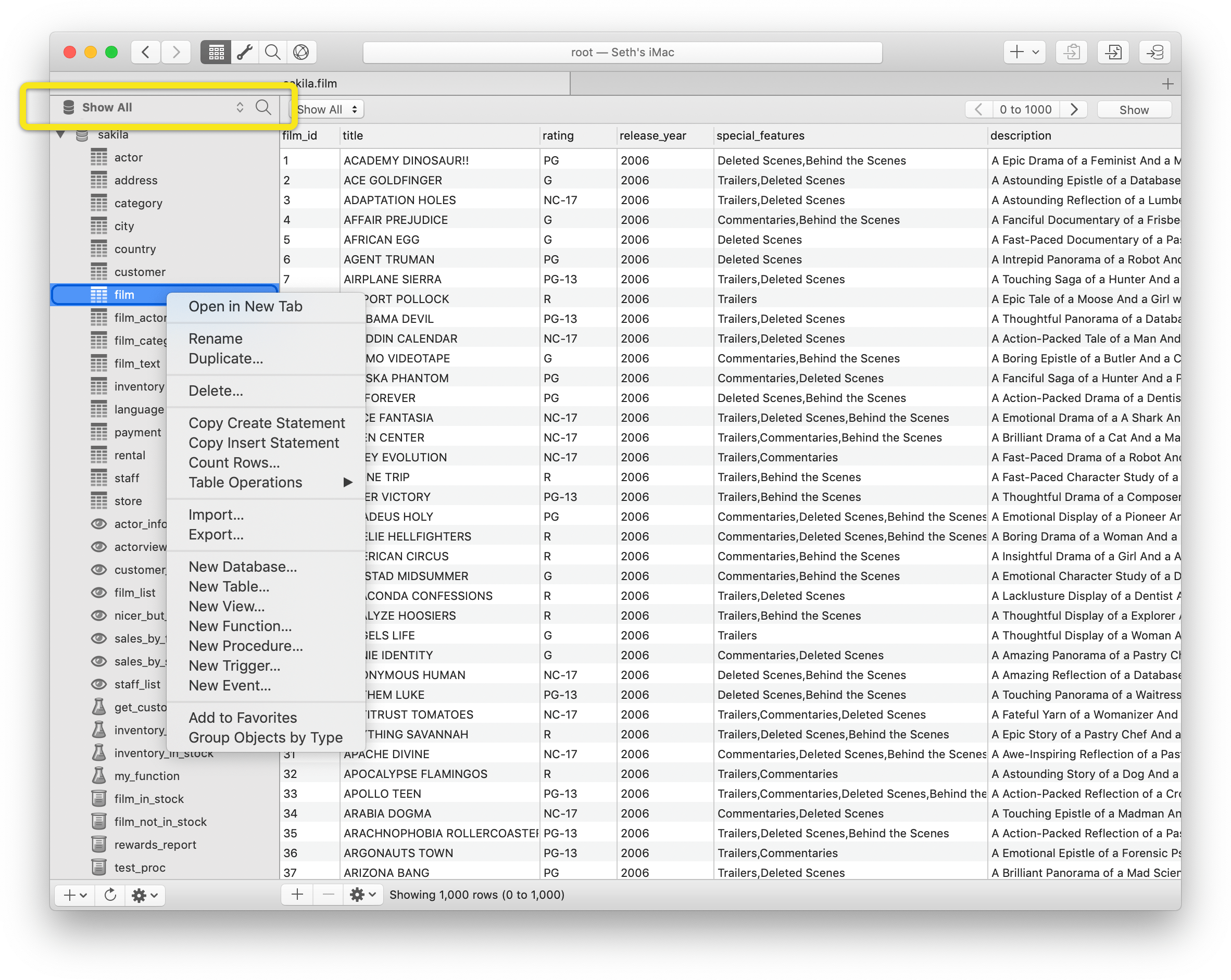
Contextual Menu
The contextual menu in the primary sidebar contains many useful functions. Right-click on one or more items to see the available tasks that can be performed, such as:
