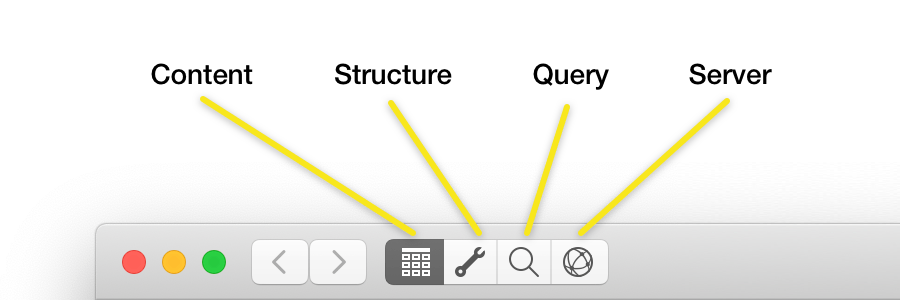Overview
The Content View is where you can view the “content” of databases, tables, views, and procedure calls. Select a database, table, view, or procedure in the primary sidebar on the left side of the window to view its content.
Database Content
See a list of all tables, their row count, and other per-table info.
Table/View Content
View, search, and edit the rows in a table.
Procedure Content
Run a procedure call, and see the results.